I came across into this error when I try to download
a file from pldt bills online.
Solution:
1. Open JAVA Control Panel
Press Windows logo key + W to open the Search charm to search settings
OR
Drag the Mouse pointer to the bottom-right corner of the screen, then click on
the Search icon.
In the search box enter Java Control Panel
Click on Java icon to open the Java Control Panel.
In the Control Panel Search enter Java Control Panel.
Click on the Java icon to open the Java Control Panel.
Double click on the Java icon to open the Java Control Panel.
Go to System Preferences
Click on the Java icon to access the Java Control Panel.
2. Goto Security Tab
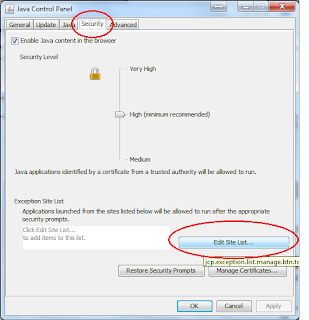
* Click Edit Site List
* Click Add button
* Enter the URL
* Press Enter
* You will be prompted to Continue or Cancel on Security Warning - HTTP Location
* Just click "Continue" button
* Click "OK"
3. Click "OK"
a file from pldt bills online.
Solution:
1. Open JAVA Control Panel
- Windows 8
Press Windows logo key + W to open the Search charm to search settings
OR
Drag the Mouse pointer to the bottom-right corner of the screen, then click on
the Search icon.
In the search box enter Java Control Panel
Click on Java icon to open the Java Control Panel.
- Windows 7, Vista
In the Control Panel Search enter Java Control Panel.
Click on the Java icon to open the Java Control Panel.
- Windows XP
Double click on the Java icon to open the Java Control Panel.
- Mac OS X 10.7.3 and above
Go to System Preferences
Click on the Java icon to access the Java Control Panel.
2. Goto Security Tab
- OPTION a. You may change the security level into MEDIUM
- OPTION b. Or you may add the URL on the exception list
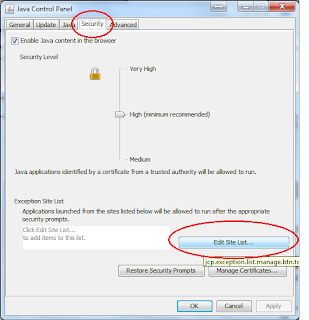
* Click Edit Site List
* Click Add button
* Enter the URL
* Press Enter
* You will be prompted to Continue or Cancel on Security Warning - HTTP Location
* Just click "Continue" button
* Click "OK"
3. Click "OK"

Comments
Post a Comment